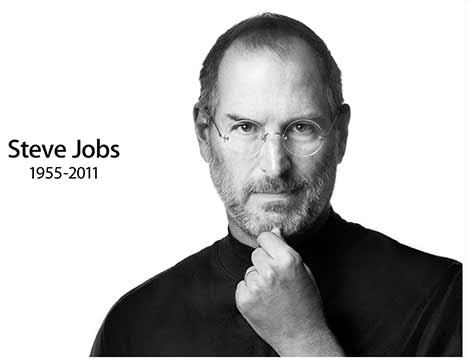
Apple co-founder and CEO Steve Jobs left us on October 5, 2011. Mr. Jobs’ concentrated focus and vision changed our lives much for the better. We thank him and mourn the passing of his spirit and guiding hand at Apple Computers.
“Steve was truly a visionary. Being a visionary is an intuitive faculty of being able to see beyond the current horizons of possibility. It is a powerful reflection of imagination not constrained by everyday boundaries. He was extraordinarily impatient with people who said “it couldn’t be done”. That was where some of his purported dictatorial unreasonable-ness would come from but in the end, he got what he wanted and everyone discovered that what seemed impossible could be done. Steve made the impossible possible.” —Norman Seeff, Photographer
"Remember, the sixties happened in the early seventies, and that's when I came of age; and to me, the spark of that was that there was something beyond what you see every day. It's the same thing that causes people to be poets instead of bankers. And I think that's a wonderful thing. I think that same spirit can be put into products, and those products can be manufactured, and given to people, and they can sense that spirit."
—Steve Jobs
"We're building tools ... that amplify a human ability."

Necessity and curiosity...
... have taught me how to make Macs work better, and how to get them going again if they stop or behave unpredictably.
I use my Macs for businenss, writing, graphic design, photography, and video editing. The Tao Te Ching tells us that 'Persistence furthers'. I have found this to be sound advice when confronting technical issues. When something has not worked as expected, I have figured it out myself, sought information from the community of Mac users ... or gone back and stayed with it until issues came into focus.
My first Mac ran Mac OS 8.1. The last ‘Classic’ Mac OS was 9.2.2. Then came OS X.... Revisions of Mac OS X (now renamed macOS) were a virtual course of study at the feet of Steve Jobs, who made the interface easy to navigate, with nothing between the user and the work, or play.
The logical, well-designed interface showed me what a computer should be. I loved the high resolution display, Porportionally spaced Postscript Fonts, and professional layout applications. Photoshop was and continues to be a revelation. Big applications and swarms of smaller programs and utilities keep me hopping and on my toes.
By 2000 my experience from working on my own computers enabled me to help other people keep their Macs going strong. Each time someone's cranky machine starts up and runs reliably I feel I have done something worthwhile.
'Mac Help' means help with creative concepts and productions as well as system support. My experience with words, pictures, and graphics lets me write, edit photos and graphics, and create layouts for print and/or Web. It is always exciting to work with a new concept and carry it forward: stand-alone marketing, B2B and B2C communications, and how-to instruction materials. All are welcome to accept the invitation on the home page and call me for a friendly chat.
Frequenty Requested Services
System Clean-up
Every Mac needs periodic attention to keep running at its best.
Typical signs that you need some service: computer runs slowly; pop-up windows or false search engine in browsers; web sites appear you haven't navigated to; programs appear that you haven't installed.
Full System Overhaul
After performing the basic maintenance and backing up the system, I will install a new copy of the macOS, then restore your programs and data. Starting with a clean slate, your machine will run at its full potential.
Troubleshooting
Typical needs: slow operation, crashes, e-mail problems, iCloud doesn't sync, wired and wireless networks, i.e.: can't get on the Internet, wireless printer not printing, difficulty sending or printing pictures, and more.
Hardware Upgrades
Larger, faster, bigger hard drives speed up your work and hold more files. Laptops especially often need larger drives, and older computers get a new lease on life with ultra-fast solid state drives (SSD's).
More memory is always good. You want at least two gigabytes per processor core. A quad-core processor needs at least eight gigs of RAM.
Digital Photography Support
Digital photography has freed us from chemical processing. We can see the results of our work immediately. Whether viewing exposures or editing images on screen, photography is fast and facile as never before.
Two areas I often am asked for help with are: 1) editing software, and 2) photo storage and management.
Mac Tips
Things you can do to make your computer easier or better to use:
Apple's Update Policies
Not infrequently Apple sends messages in the Notification Center at the top-right corner of the screen urging youu to update some piece of software or other. iPhone and iPad users also get update messages. Some users like to check to see what changes may be included in new versions of the macOS, to be forewarned in new versions of application software will be required after an update.
To see what Apple is proposing to do with your machine, click on 'later' in the update message. Then open the App Store window and click on Updates to see what lies in store for your system. If you don't want to migrate right away you can hold off until yu are ready.
Back-up Plans
Because your Mac is an indispensible tool, it makes sense to have two back-ups. Apple's Time Machine program makes a non-bootable copy of your data and system, and you should keep it up to date. In addition, an external hard drive that holds a bootable copy of your system lets you simply re-start your Mac from the external drive and keep working if the internal hard drive stops working. If someone takes your laptop or it gets liquid spilled on it, you can use the external bootable drive to work on other Macs until you replace yours!
I have used my external drive when my main hard drive crashed! Let me tell you—the ability to keep working without interruption is well worth setting up and maintaining the second back-up!
De-Fragment the Hard Drive (for more speed)
Computers get slower with use. Files that get written across several locations on the hard drive force the system to read the pieces and reassemble them to work. This scattered reading and writing can slow things down to the point where you think you need a new computer.
Not so! You can de-fragment your hard drive so that all files are written on adjacent blocks on the drive, which reduces seek times. Your computer will then respond as crisply as it did when you first got it.
System Maintenance
It is a good idea to have an experienced technical user look around your system to spot and get rid of any malware or persistent hiddne programs that may have crept in while you were on the Internet